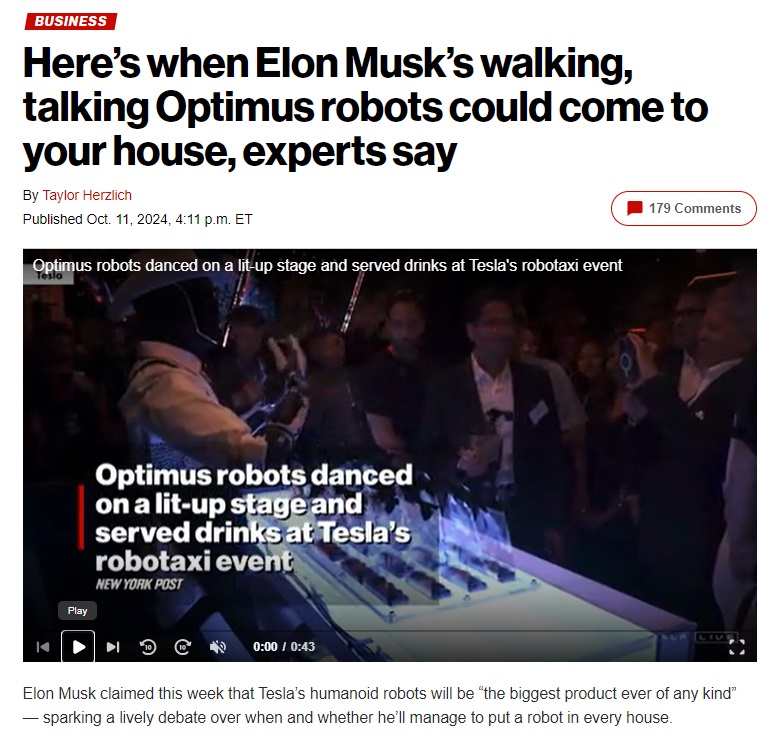Seeing PCWorld’s list of the 100 Best Tech Products from 2010, motivated me to provide my list of Best Tech Products for 2010
- Expensify: a great app for taking care of expense reports. I record my expenses via the app on my phone and the expenses are subsequently pushed to cloud. When I’m back in the office I can create a report by accessing the site through a browser. The service is pretty robust. While you can take photos of receipts and things like that, I use it almost exclusively for cash purchases and pull everything else down on my credit card statement. But for companies that don’t require specific expense reporting forms, you might be able to accomplish everything with Expensify. Expensify rules my cash payments. No more losing those $2 tips and $8 cab fares. It is IDEAL! for CES in the cash city that is Las Vegas. I’ll be in and out of a dozen cabs over the week and find myself tipping in cash pretty regularly.
- TripIt: life changing app for a frequent traveler. As I receive travel confirmation emails for hotels, plane tickets, or car rentals, I simply forward them to plan@tripit.com. All of my travel details are pulled together and I can then access them via the app or browser when I’m on the road. I have all my confirmation numbers and can even map to a give reservation like a hotel from within the app.
- Xobni: I probably use Xobni a dozen+ times a day. I’ve largely stopped filing email because Xobni can find whatever I’m looking for. Xobni also shows LinkedIn details for new contacts and I make my LinkedIn invites directly from the plug-in…..
- iPad
- Instapaper: I find myself inundated with links to articles I want to read, but lacking the time at the moment when I receive them. In the past I’ve either left these in my inbox (forsaking InboxZero) or lived in world with a continuously increasing number of open browser windows. Now I just save to Instapaper and read these from my iPad when I get the chance.
- Tungle: want to book time with me. See my virtual administrative assistant at www.tungle.me/dubravac. I met the Tungle found Marc Gingras and started trying Tungle – it didn’t take long to be hooked.
- Todo (for iPad): Todo is a task list that I use to organize pretty much everything. I archive potential research studies, keep track of potential partners, errands house projects, goals, and even wish lists. I love the way you can nest tasks within a project, but I wish Outlook Tasks was robust enough to also handle the nesting feature.
- DropBox: I move dozens of PDFs to my iPad every day through DropBox. I’ll use local save before a flight and read through a myriad of articles.
- Windows MediaCenter: ok, I’ve been using WMC for several years mostly on a computer I have connected to a TV. I replaced that TV recently and decided to update everything on the connected computer. In the process I discovered a few plug-ins added in 2010 that really improve the usefulness and seamlessness of WMC. WMC is completely underutlized and undersupported. While it isn’t as stable and as seamless as it should be, it could be a huge catalyst one-day for cord-cutting. Because it is a computer, it also sidesteps some of the issues confronting GoogleTV.
- Boxee plug-in for WMC
- Hulu plug-in for WMC
- TweetDeck
- GoogleVoice
- Blue FiRe: I use a Blue Mic to get great recordings on an iPod Touch. Next step is to use Dragon to dictate some of these recordings.
- 5 megapixel camera on a phone: it is a much bigger game changer than you would think to always have a 5 megapixel camera in your pocket.
- Bonus: Reading List by Amazon LinkedIn Widget: Great for cataloging books you want to read.
A few things from PCWorld’s top 100 I’ve tried but just haven’t experienced that eureka moment which causes these services to stick:
36. Bump
44. Flipboard
67. Alphonso Labs Pulse News Reader
71. Evernote